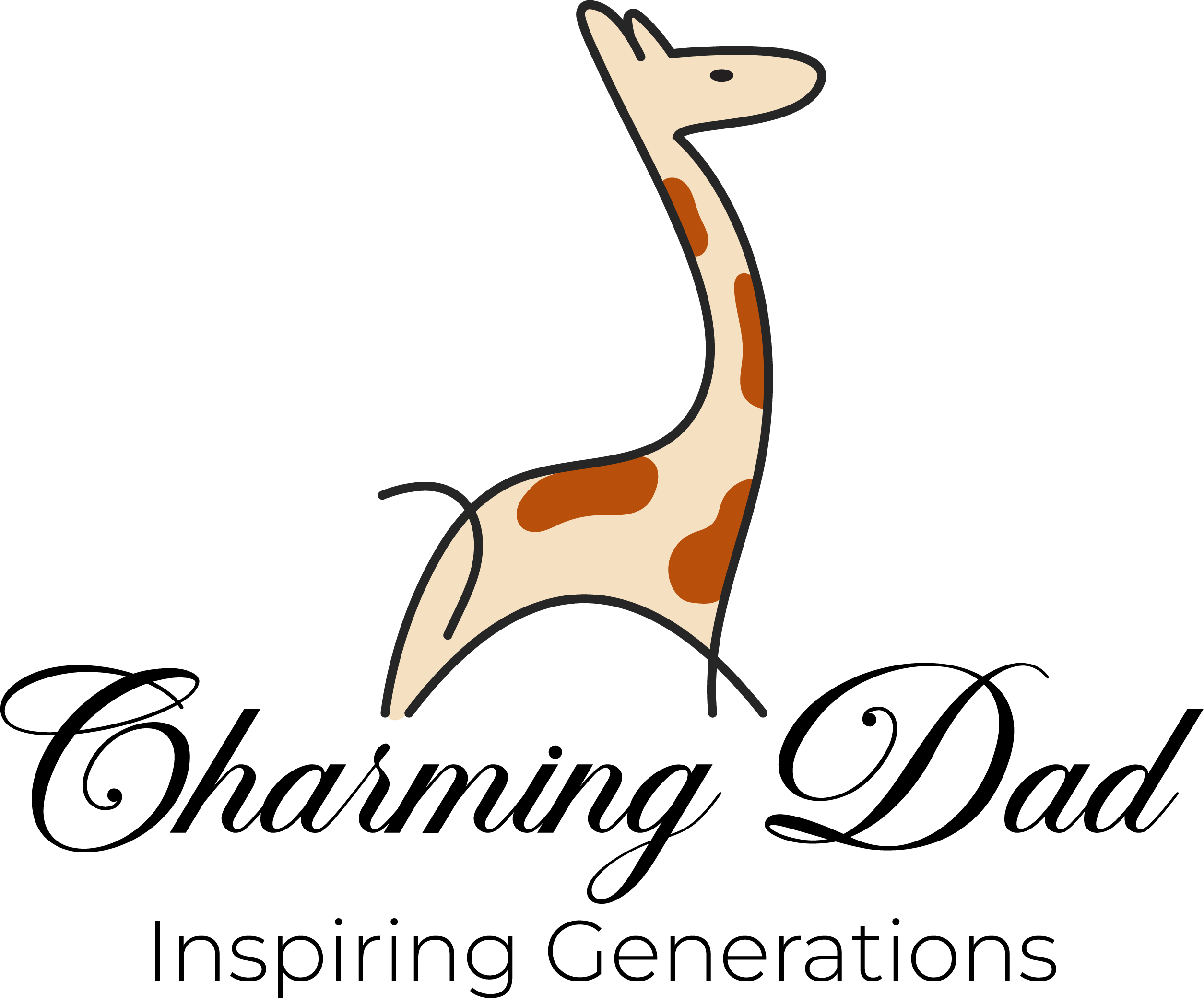Managing screen time has always been a challenge for me, but as a new year begins, I’m determined to make some changes. Like many people, I have a love-hate relationship with my devices. My phone buzzes with updates, my laptop is my go-to work tool, and let’s not even talk about how many hours I’ve lost to streaming platforms. If you’re anything like me, it’s easy to let screen time spiral out of control. That’s why this year, I’m setting some realistic goals to manage my screen time better. Here’s what I’m doing—and maybe some of these tips will inspire you too.
1. Understanding My Screen Habits
Before making any changes, I took a close look at my habits. Most smartphones now have built-in screen time trackers, so the data is right there. When I checked mine, I’ll be honest—it was shocking. Social media and aimless browsing were my biggest time-wasters, and I realized I wasn’t even enjoying most of that time. Identifying where my screen time was going helped me figure out where I needed to cut back.
2. Setting Intentional Limits
Once I knew where the problem areas were, I set some boundaries. For example, I started using my phone’s built-in time limit feature to reduce my social media scrolling. I gave myself an hour a day, which sounds like a lot, but compared to my previous usage, it’s a big improvement. What’s surprising is that when you know your time is limited, you use it more purposefully—it’s no longer endless scrolling but checking updates, messaging friends, and then moving on.
3. Creating Screen-Free Zones
This one has been a game-changer for me. I’ve designated certain areas of my home as "screen-free zones." For example, my bedroom is now a phone-free zone. Instead of scrolling before bed, I’ve started reading a book or jotting down thoughts in a journal. It’s helped me sleep better and wake up feeling more refreshed. Breakfast is another screen-free time for me. I’ve made it a point to enjoy my coffee and breakfast without staring at a screen, which has made my mornings feel calmer and more intentional.
4. Replacing Screen Time with Offline Activities
One thing I realized is that cutting down screen time is easier when I have something else to do. Instead of letting boredom pull me back to my phone, I’ve started exploring new hobbies. I’ve picked up sketching again—something I used to love as a kid. I’ve also started going for more walks, and I leave my phone behind. These small shifts have helped me rediscover how rewarding offline activities can be.
5. Scheduling Device-Free Time
I’ve started scheduling “device-free” blocks into my day. It sounds rigid, but it’s been incredibly helpful. I’ve made it a rule to have at least one hour in the evening with no screens—no phone, no TV, no laptop. During this time, I’ll do anything from cooking dinner to playing board games with friends or family. It’s amazing how much more connected I feel to the people around me when I’m not distracted by a screen.
6. Practicing Mindful Screen Use
This tip is less about reducing screen time and more about improving how I use it. When I’m working on my laptop, I’ve started closing extra tabs and focusing on one task at a time. When I’m watching a show, I put my phone away so I can actually enjoy it without splitting my attention. Being mindful of how I use screens has made the time I do spend on them feel more productive and enjoyable.
7. Giving Myself Grace
Lastly, I’ve learned to give myself some grace. There are days when I go over my limits or find myself glued to my phone, and that’s okay. The goal isn’t perfection—it’s progress. Managing screen time is a process, and it’s about finding a balance that works for me.
As I dive into this new year, I’m excited to see how these changes impact my overall well-being. If managing screen time is something you’re working on too, remember—it’s all about small, intentional steps. Let’s make this the year we take back control of our screens and focus on what really matters.